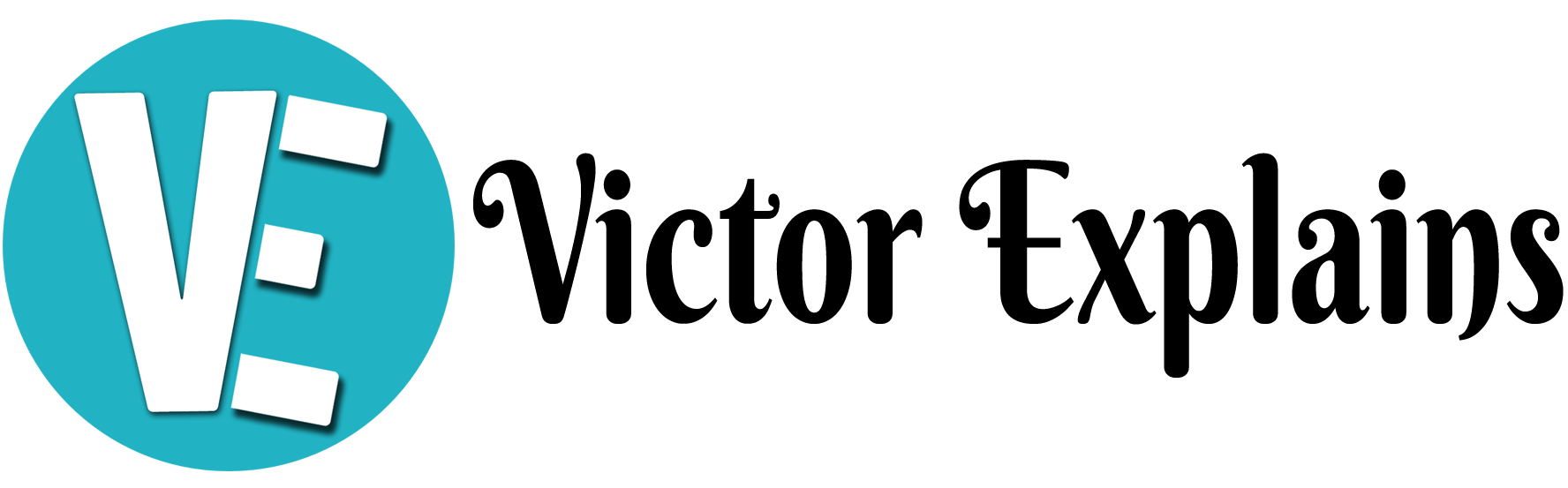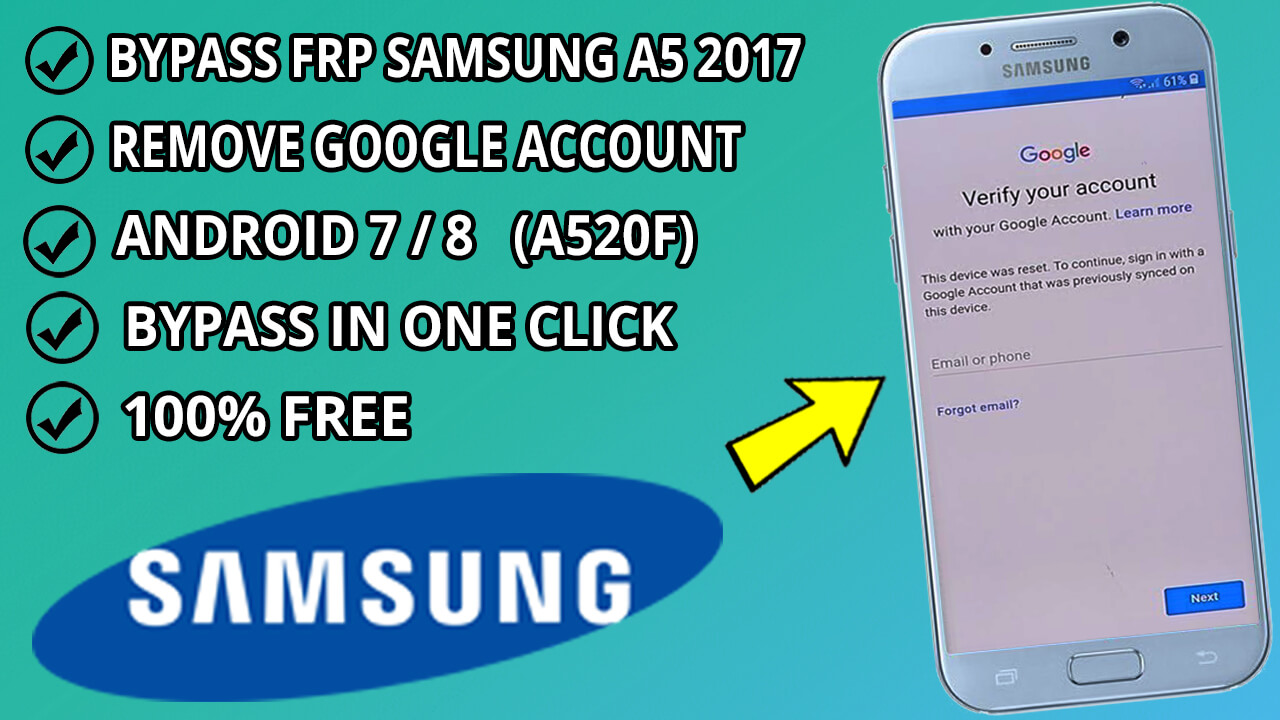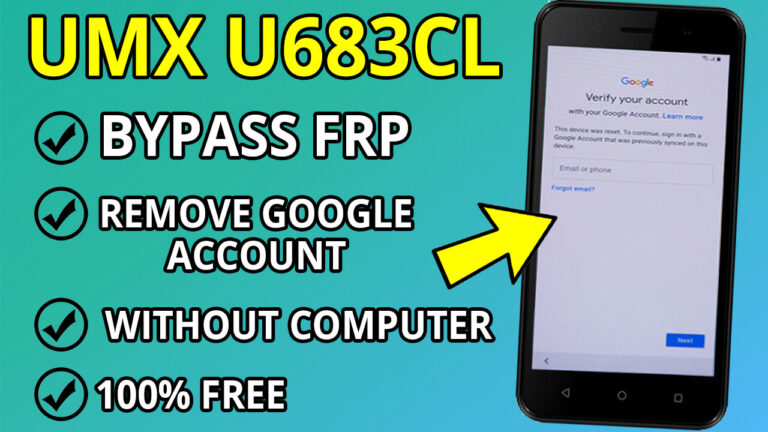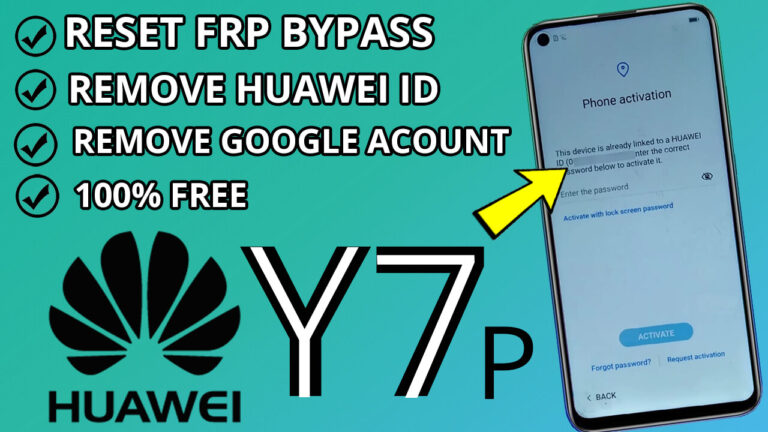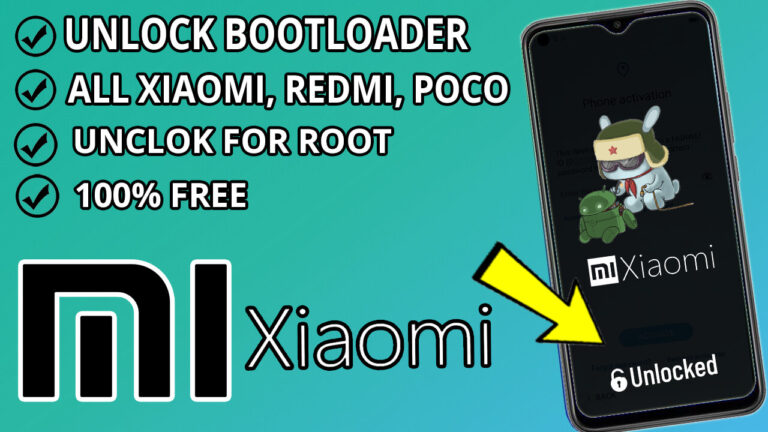How to Easily Bypass FRP on Samsung Galaxy A5 2017 (A520F) and Remove Google Account Lock
Getting locked out of your Samsung Galaxy A5 2017 due to Factory Reset Protection (FRP) or a forgotten Google account can be frustrating. But don’t worry! This guide will walk you through a quick and easy method to bypass FRP and remove the Google account lock in just one click.
Important: This method is meant only for legal use—such as regaining
access to your own device. Using it on unauthorized devices is illegal.
What You’ll Need
Before you begin, make sure you have:
1. A Windows PC or laptop
2. A USB cable to connect your phone to the computer
3. Samsung USB drivers installed on your PC, You Can Download it From Here.
4. The SamFw FRP Tool (Download it From Here or Here)
Step-by-Step Guide
Step 1: Install Samsung USB Drivers
Download the latest Samsung USB drivers from the official Samsung website or a trusted source.
Install them on your PC to ensure smooth communication between your phone and computer.
Step 2: Download & Extract SamFw FRP Tool
Download the SamFw FRP Tool from a reliable source.
Extract the file to a folder on your computer.
Step 3: Prepare Your Samsung Galaxy A5 2017
On your phone’s home screen, tap Emergency Call.
Dial *#0*# to open the hidden device menu.
Step 4: Connect Your Phone to the PC
Use a USB cable to connect your Galaxy A5 2017 to your computer.
Step 5: Run the SamFw FRP Tool
Open the folder where you extracted the tool and Run the program as Administrator.
Click the “Remove FRP” button.
Step 6: Enable USB Debugging
A pop-up will appear on your phone asking you to allow USB Debugging. Tap OK to proceed.
Step 7: Restart Your Device
Your Samsung Galaxy A5 2017 will automatically restart. Once it reboots, you can safely unplug the USB cable and the FRP lock and Google account will be gone!
Important Notes
⚠ For Legal Use Only – This method is for regaining access to your own device. Bypassing FRP on unauthorized devices is illegal.
Final Thoughts
By following these simple steps, you can quickly and safely bypass FRP on your Samsung Galaxy A5 2017 (A520F)
in just one click. Always remember to use this method responsibly and only on devices you own.