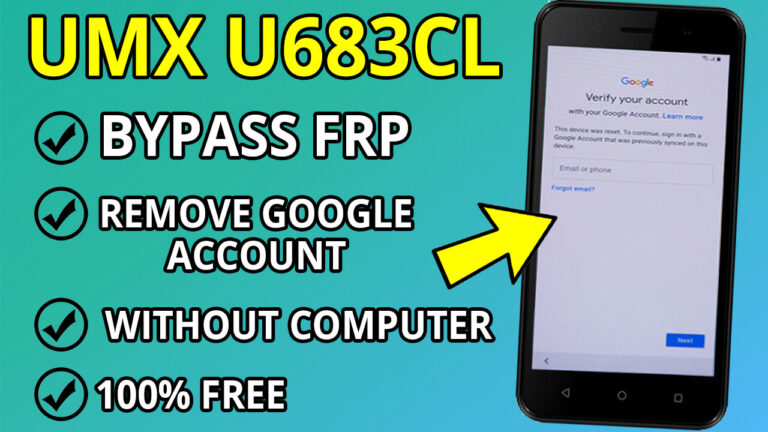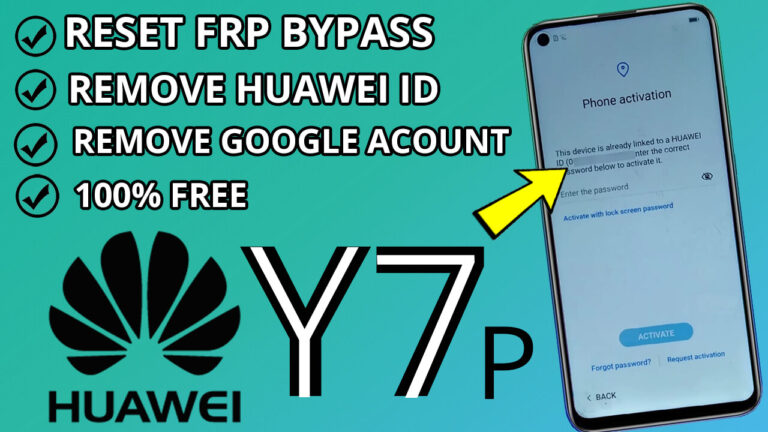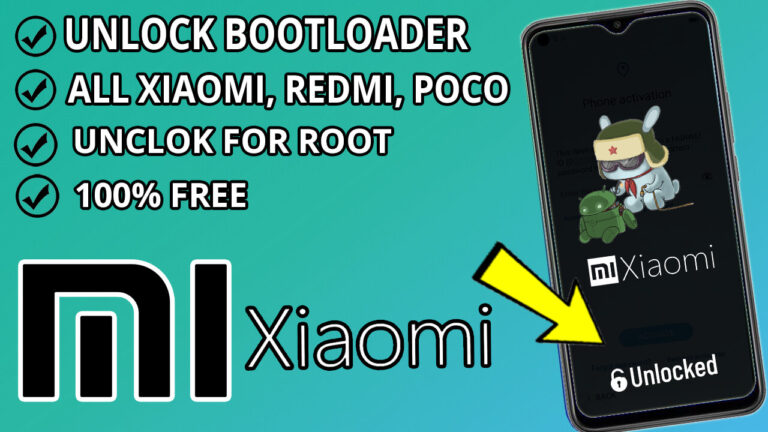How to Bypass FRP on Billion Capture+ Plus: A Step-by-Step Guide
If you’re locked out of your Billion Capture+ Plus due to a Google Account FRP (Factory Reset Protection) lock, don’t worry! This guide will walk you through the process of bypassing FRP and regaining access to your device. Follow these steps carefully to remove the Google Account lock and set up your phone normally.
Step 1: Enable TalkBack and Access Settings
- Go to the home page of your Billion Capture+ Plus.
- Click on the Vision Settings option.
- Select TalkBack and enable it.
Step 2: Disable TalkBack
- Draw a big “L” on the screen, then double-click on TalkBack Settings.
- Use two fingers to scroll down until you see Help & Feedback.
- Press Volume Up + Volume Down simultaneously to disable TalkBack.
Step 3: Open Google Chrome via Help & Feedback
- Go to the Help & Feedback option.
- Click on “Control your Android device with switch access.”
- Select the YouTube video link to open Google Chrome.
- Click Accept & Continue, then select No Thanks.
Step 4: Download and Install FRP Bypass Tools
- Download the FRP-addROM.apk file .
- Enable Unknown Sources in your device settings to allow installation.
- Install the APK and click Done.
- Download and install the Settings.apk file.
Step 5: Modify Device Settings
- Open the Billion Capture+ Plus Settings app.
- Go to Security and scroll down to Device Administrators.
- Uncheck the “Find My Device” option and click “Deactivate this device administrator.”
Step 6: Disable Google Account Manager and Play Services
- Go back to the Apps section in Settings.
- Search for Google Account Manager and disable it.
- Repeat the process for Google Play Services and disable it as well.
Step 7: Add a New Google Account
- Go to the Accounts section and click on Add Account.
- Select Google and log in with your old Gmail account or create a new one.
Step 8: Re-enable Essential Services
- Go back to Security > Device Administrators and enable “Android Device Manager.”
- Click “Activate this device administrator.”
- Re-enable Google Account Manager and Google Play Services in the Apps section.
Step 9: Finalize FRP Removal
- Go back to Security > Device Administrators and enable “Find My Device.”
- Click “Activate this device administrator.”
- Press the Power Button and select Reboot Device.
Step 10: Set Up Your Device
Once your Billion Capture+ Plus reboots, you can set it up as normal. Congratulations! You’ve successfully bypassed FRP and removed the Google Account lock.
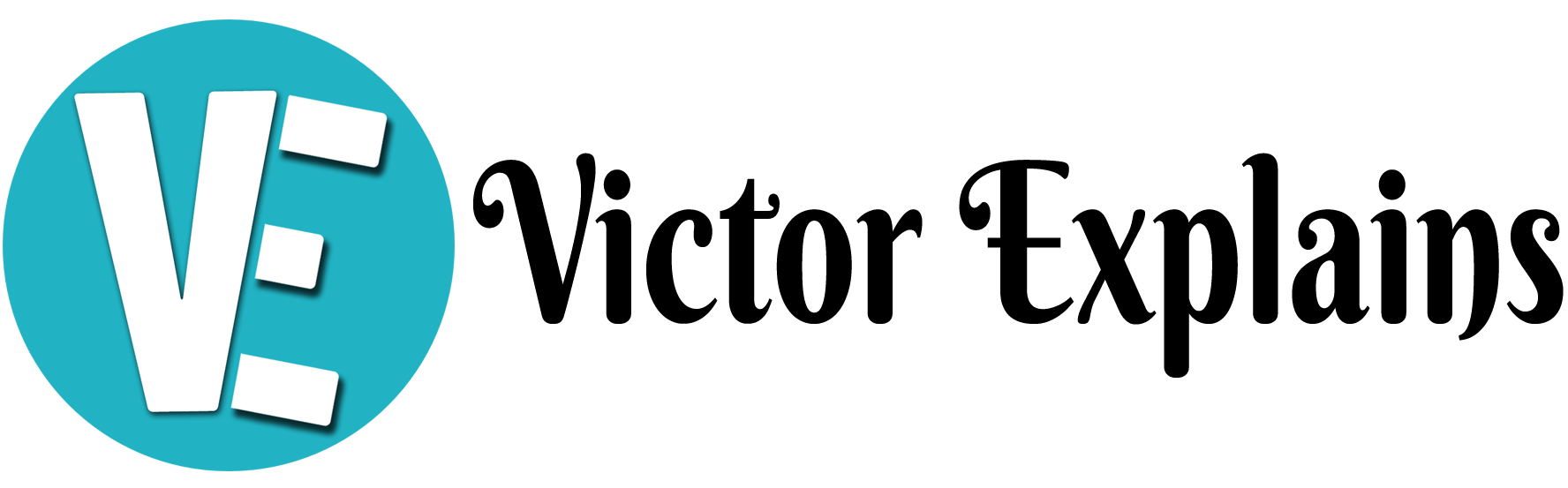
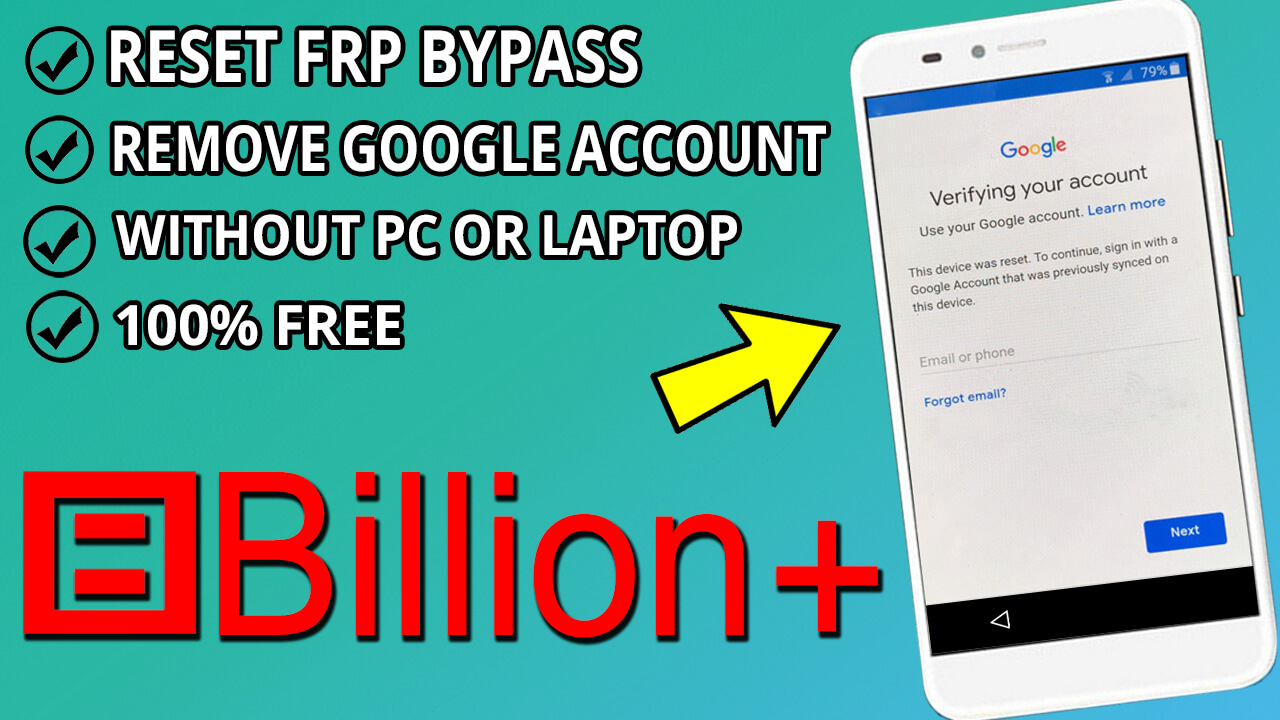


(1).jpg)