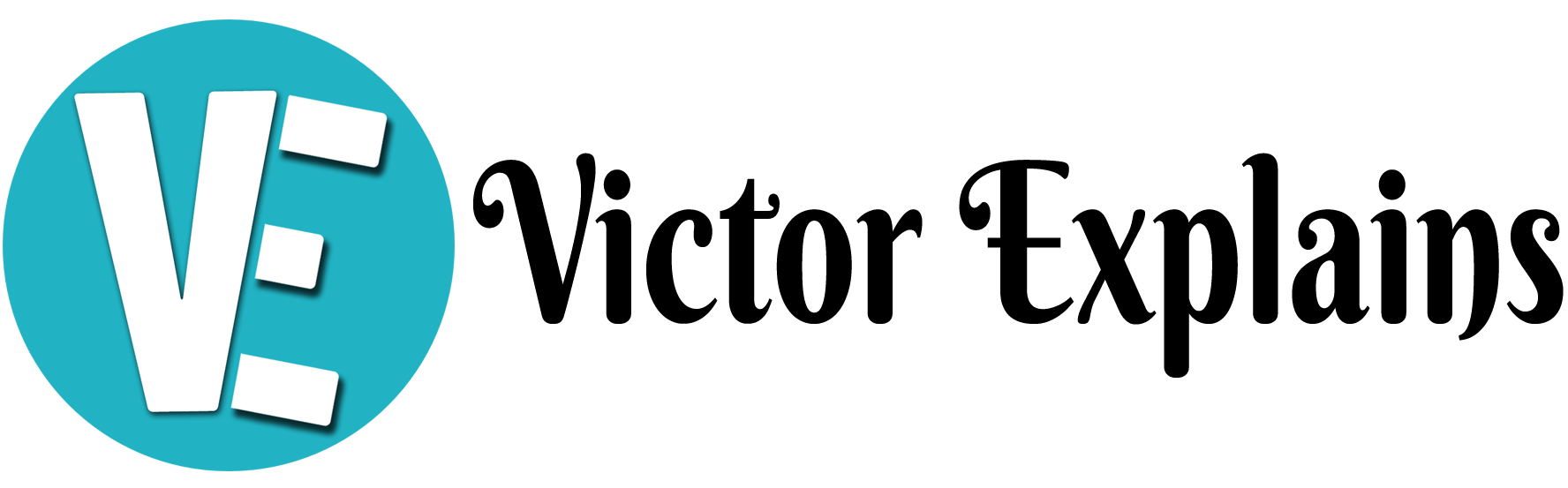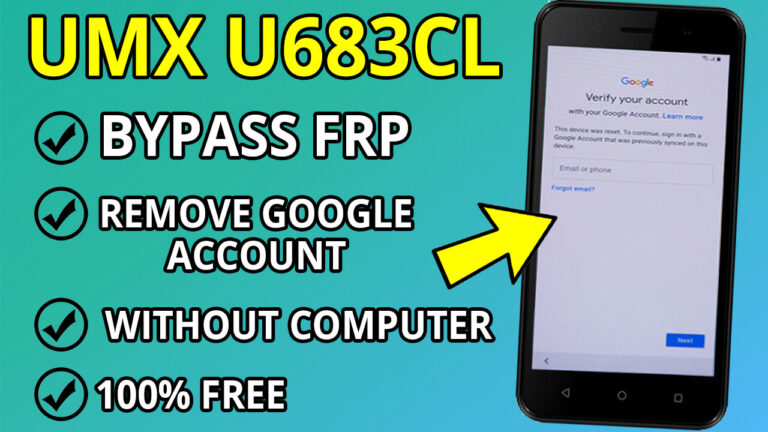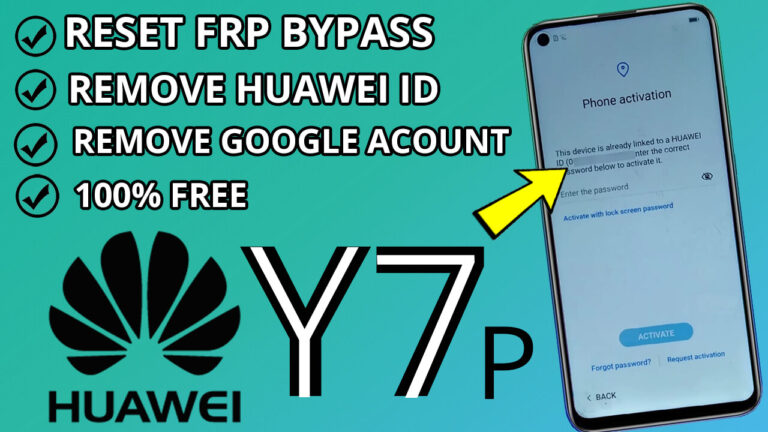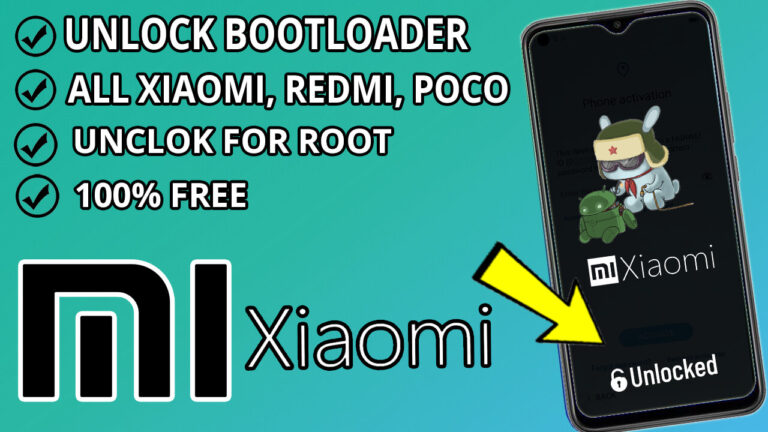3 Free FRP Bypass Tools to Unlock Your Android Device Easily
If you’ve ever been locked out of your Android device due to Factory Reset Protection (FRP), you know how frustrating it can be. FRP is a security feature designed to protect your data, but it can become a hurdle if you forget your Google account credentials. Fortunately, there are free tools available to help you bypass FRP without breaking a sweat. In this article, we’ll explore three effective FRP bypass tools that you can use to regain access to your device.
1. QuickShortcutMaker: Your Go-To FRP Bypass Solution
QuickShortcutMaker is a powerful tool that allows you to create shortcuts to hidden settings and apps on your Android device. This app is particularly useful for bypassing FRP locks. Here’s how to use it:
- Step 1: Download QuickShortcutMaker from Here.
- Step 2: Open the app and search for the Google Search App.
- Step 3: Use the app to access settings that allow you to bypass FRP.
QuickShortcutMaker is user-friendly and doesn’t require advanced technical knowledge, making it a great choice for beginners.
2. Google Search App: A Simple Workaround
The Google Search App is another handy tool for bypassing FRP. By leveraging its accessibility features, you can navigate around the FRP lock screen. Here’s how:
- Step 1: Open the Google Search App From This Link or Visite this Website and click on “Google Quick Search Box”.
- Step 2: Use voice commands or the search bar to access settings.
- Step 3: Follow the on-screen instructions to reset your device.
This method is quick and doesn’t require any additional downloads, making it a convenient option for many users.
3. Apex Launcher APK: Customize Your Way Out of FRP
Apex Launcher is a popular Android launcher that can also help you bypass FRP. By installing this APK, you can
customize your device’s interface and access hidden settings. Here’s how to get started:
- Step 1: Download the Apex Launcher APK from Here.
- Step 2: Install the APK on your device.
- Step 3: Use the launcher to navigate to settings and bypass the FRP lock.
Apex Launcher not only helps you bypass FRP but also enhances your device’s functionality with its customization features.
Why Choose These FRP Bypass Tools?
- Free to Use: All three tools are completely free, saving you money on expensive unlocking services.
- Easy to Use: These tools are designed with simplicity in mind, making them accessible even for non-tech-savvy users.
- Effective: Thousands of users have successfully bypassed FRP locks using these methods.
Final Thoughts
Being locked out of your device due to FRP can be a major inconvenience, but with tools like QuickShortcutMaker, the Google Search App, and Apex Launcher APK, you can regain access quickly and easily. Always remember to download these tools from trusted sources to avoid security risks.