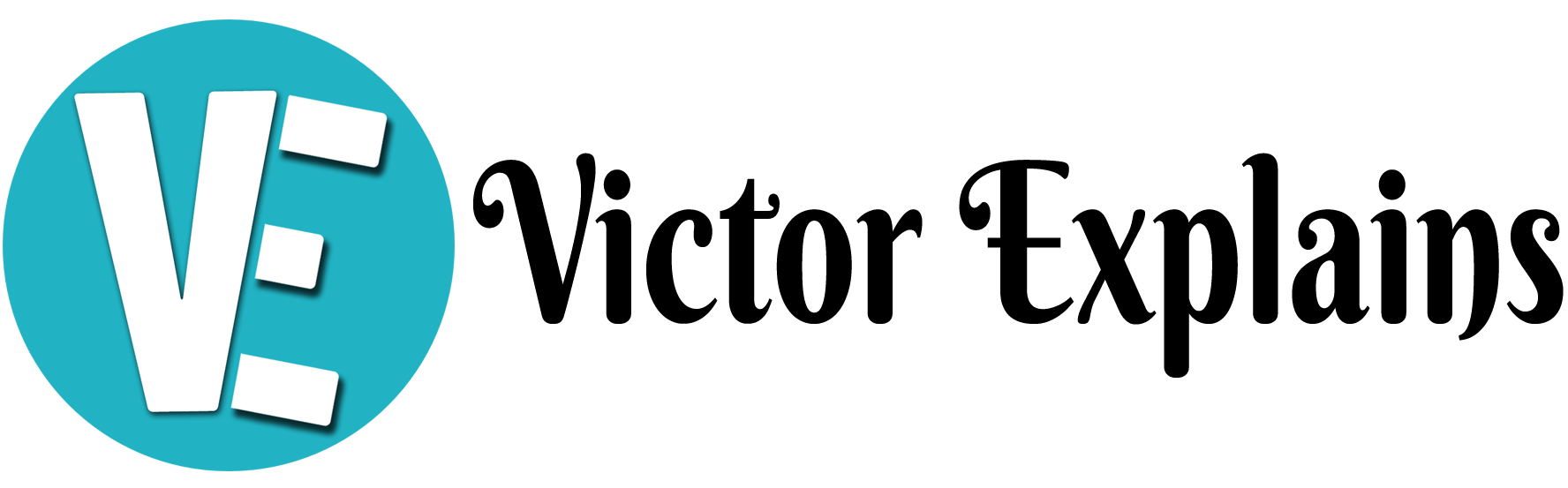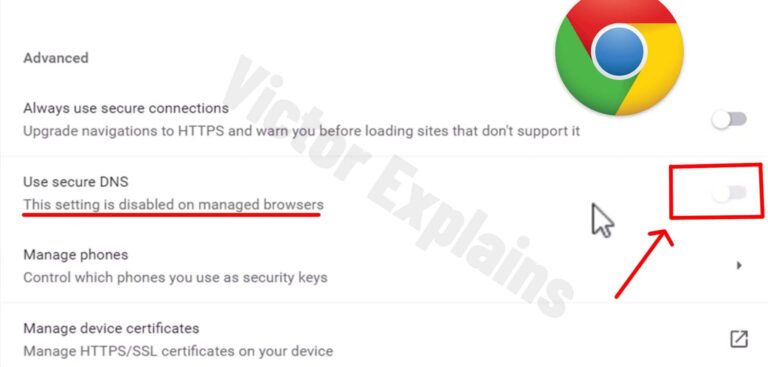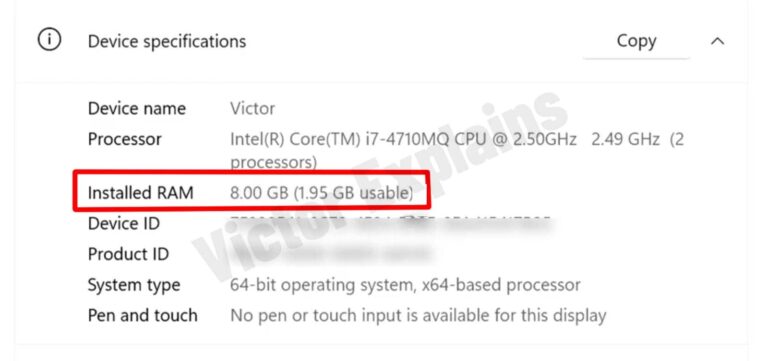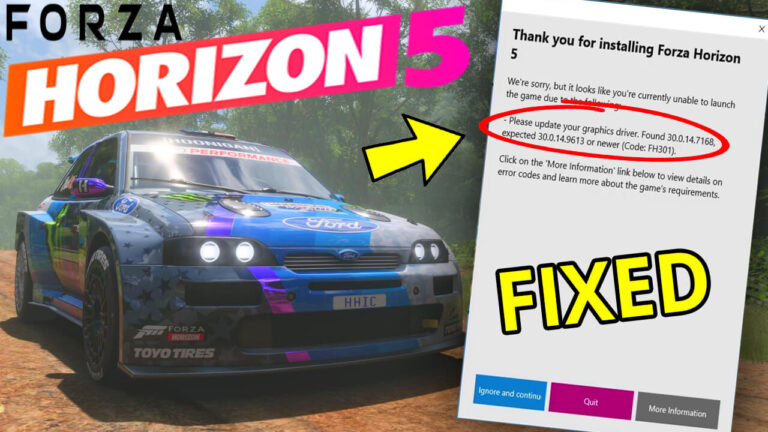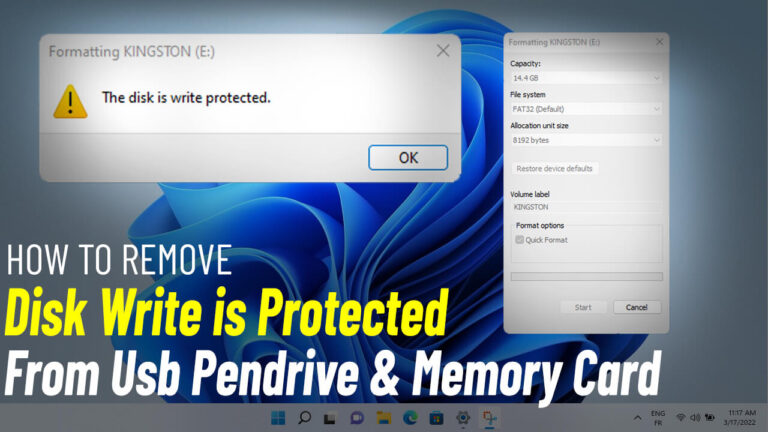How to Resolve the “PL2303HXA Phased Out Since 2012. please contact your supplier” Error for Budget FTDI Cables (Solved)
If you’ve purchased an affordable FTDI cable from China, you might have run into compatibility problems. Many of these cables rely on counterfeit Prolific chipsets, which are no longer supported. This can lead to Windows detecting the cable but failing to recognize it properly, resulting in the error: “PL2303HXA Phased Out Since 2012. Please Contact Your Supplier.”
The good news? You can fix this issue by following these 8 straightforward steps to install the correct driver and restore functionality to your cable.
Step-by-Step Guide to Fix the PL2303HXA Error
- Download the Correct Driver
Begin by downloading the appropriate driver for your device. You can find the driver here (insert link to the driver). - Unzip and Install the Driver
After downloading, unzip the file and run the installer to prepare the driver for installation. - Open Device Manager
Press Windows + X and select Device Manager from the menu. - Locate the Unrecognized Device
In Device Manager, look for the unrecognized device (usually listed under Ports (COM & LPT) or Other Devices). Right-click on it and select Update Driver.
Why Does This Happen?
Many budget-friendly FTDI cables from China use counterfeit Prolific chipsets, which are no longer supported by the manufacturer. Prolific has actively blocked these fake chips, causing compatibility issues with modern operating systems like Windows. By installing the correct driver, you can bypass these restrictions and use your cable effectively.
Final Thoughts
By following these steps, you can easily resolve the “PL2303HXA Phased Out Since 2012” error and get your FTDI cable working again. If you found this guide helpful, don’t hesitate to share it with others facing the same issue!