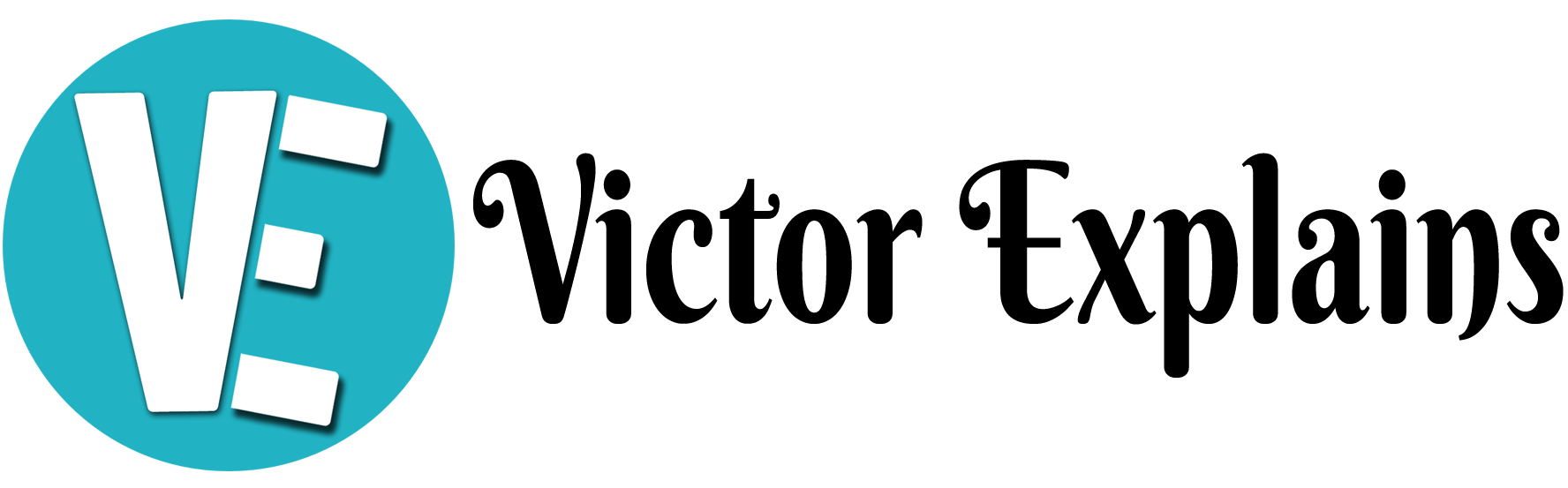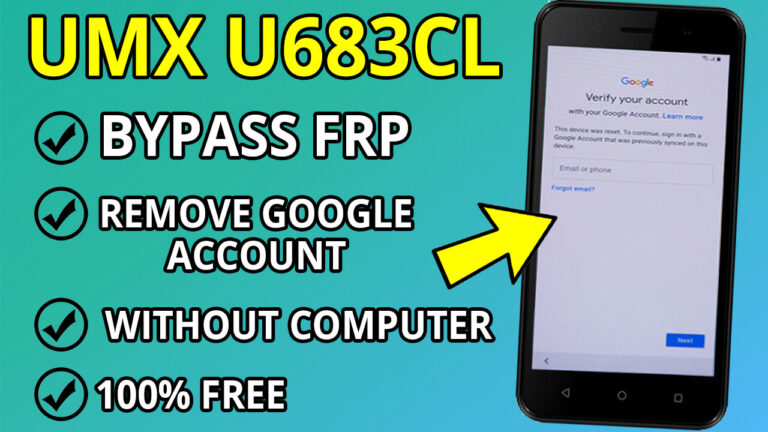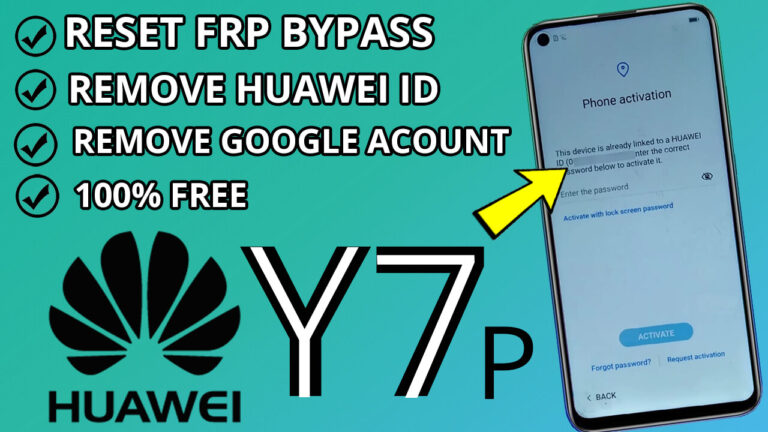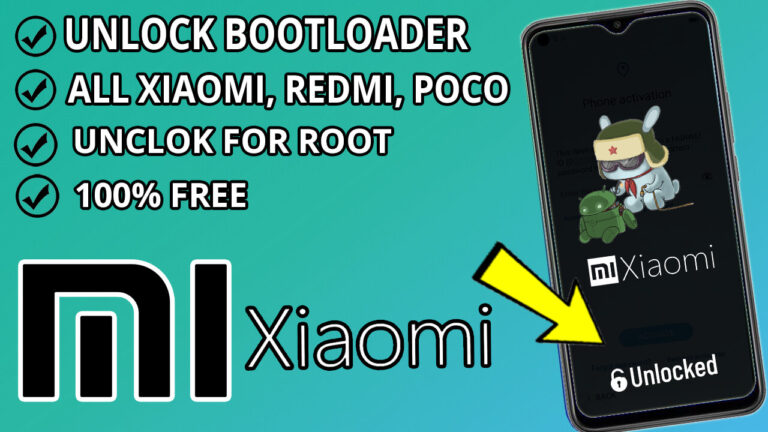How to Bypass Mi Cloud and Mi Account on Xiaomi, Redmi, and Poco Phones (Free Method – Anti-Relock)
Step-by-Step Guide to Bypass Mi Cloud and Mi Account
Step 1: Download and Install NetPatch Firewall APK
- Download the NetPatch Firewall APK from a reliable source.
- Install the APK on your Xiaomi, Redmi, or Poco phone.
- Note: Enable installation from unknown sources in your phone settings if prompted.
Step 2: Disable Find Device and Updater Services
1. Go to Settings > Apps.
2. In the search bar, type “Find Device”.
– Turn off both Wi-Fi and mobile data icons for this app.
3. Search for “Updater” in the same search bar.
– Disable Wi-Fi and mobile data for the Updater app as well.
Step 3: Configure NetPatch Firewall
1. Open the NetPatch Firewall app.
2. Select it from the apps list and choose “Don’t Optimize”. Click OK to confirm.
3. Go back to Settings > VPN.
Enable “Always-on VPN” and “Block Connections Without VPN”.
Step 4: Disable Update Notifications
- Navigate to Settings > System Apps > Updater.
- Tap the small gear icon in the top-right corner.
- Turn off “Show Update Notifications”.
Step 5: Enjoy Unlocked Access
Congratulations! Your Xiaomi, Redmi, or Poco phone is now free from Mi Cloud and Mi Account restrictions. You can now use Wi-Fi or mobile data without worrying about relocking.
Why This Method Works
This method uses NetPatch Firewall to block unauthorized connections to Xiaomi’s servers, preventing the device from relocking. By disabling critical services like Find Device and Updater, you ensure the bypass remains stable.
Important Notes:
- This method is for educational purposes only. Always ensure you have legal access to the device.
- Avoid updating your phone’s software after bypassing, as it may trigger relocking.
- Use a reliable VPN to maintain uninterrupted access.
Final Thoughts
Bypassing Mi Cloud and Mi Account on Xiaomi, Redmi, and Poco phones is now easier than ever with this free method. Follow the steps carefully, and enjoy your device without restrictions. If you found this guide helpful, share it with others who might need it!