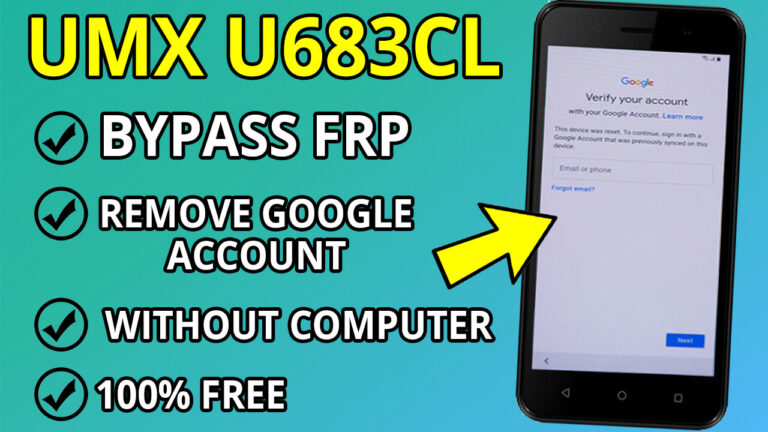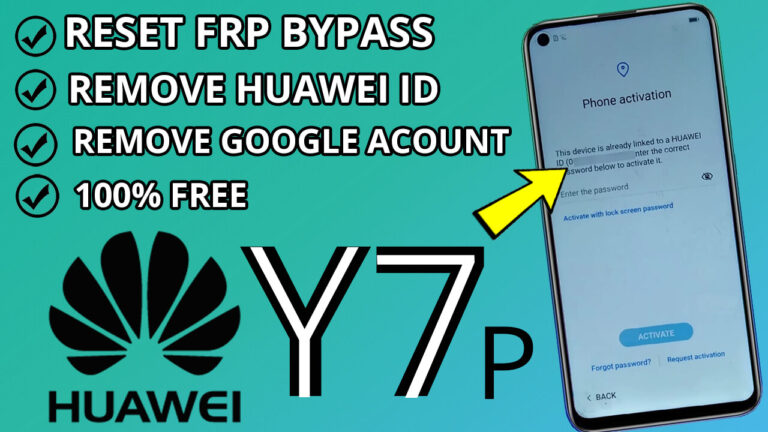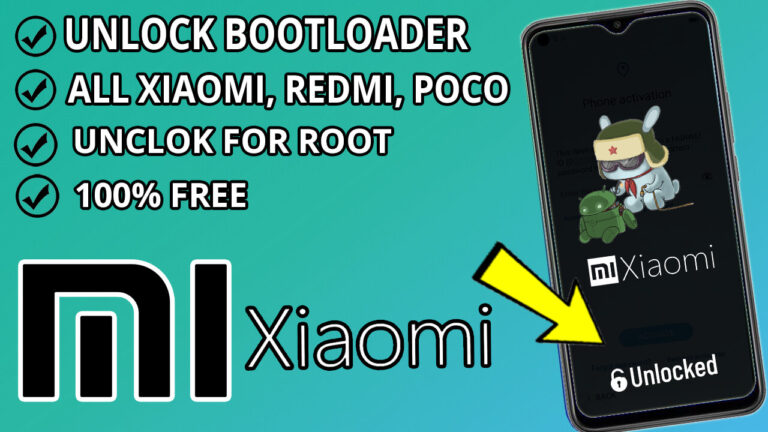How to Bypass FRP and Remove Google Account on Huawei Y6 Prime 2019 (MRD-LX1F) – A Step-by-Step Guide
What You’ll Need:
- SP Flash Tool: Download the latest version of SP Flash Tool from Here.
- Huawei Y6 2019 FRP Unlock Files: Download the specific FRP unlock files for the Huawei Y6 2019 From Here.
- USB Cable: Ensure you have a working USB cable to connect your phone to your PC.
Step-by-Step Instructions:
Step 1: Prepare Your Device
- Power Off Your Huawei Y6 2019: Completely turn off your device.
- Open the Back Cover: Carefully remove the back cover of your phone. If you’re unsure how to do this, refer to a tutorial video for guidance.
Step 2: Set Up SP Flash Tool
- Extract SP Flash Tool:
Unzip the downloaded SP Flash Tool folder and open the flash_tool.exe program. - Extract FRP Unlock Files: Unzip the Huawei Y6 2019 FRP unlock files to a convenient location on your PC.
Step 3: Configure SP Flash Tool
- Load Download Agent:
- In SP Flash Tool, click on the Choose button in the Download-Agent section.
- Navigate to the extracted FRP unlock folder and select the file named MTK_AllInOne_DA.bin.
- Click Open.
- Load Scatter File:
- Click on the Choose button in the Scatter-loading File section.
- Locate and select the file named Android_scatter_Fastboot from the FRP unlock folder.
- Click Open.
- Load Authentication File:
- Click on the Choose button in the Authentication File section.
- Select the file named auth_sv5.auth from the FRP unlock folder.
- Click Open.
Step 4: Format the Device
- Select Format Option:
- In SP Flash Tool, click on the Format option at the top of the program.
- Choose Manual Format Flash.
- Enter Format Details:
- Go to the FRP unlock folder and copy the code 0x108000.
- Paste this code into the Begin Address [HEX]: field.
- Copy the second code 0x100000 from the folder and paste it into the Format Length [HEX]: field.
- Start Formatting:
- Click Start to begin the formatting process.
Step 5: Perform a Test Point (Short Circuit)
- Locate Test Points:
- On your Huawei Y6 2019, identify the test points on the motherboard. Refer to a visual guide or tutorial for exact locations.
Step 6: Complete the Process
- Disconnect Your Phone: Once the formatting is complete, disconnect your device from the PC.
- Power On Your Device: Turn on your Huawei Y6 2019. The FRP lock should now be bypassed, and the Google account removed.
Congratulations!
You’ve successfully bypassed FRP and removed the Google account from your Huawei Y6 Prime 2019 (MRD-LX1F). Your device is now ready to set up and use without any restrictions.
Important Notes:
- Legal Disclaimer: Only perform this process on a device you own. Bypassing FRP on someone else’s device without permission is illegal.
- Risks: This process involves technical steps that may void your warranty or damage your device if not done correctly. Proceed at your own risk.
- Backup: Always back up your data before attempting any modifications to your device.
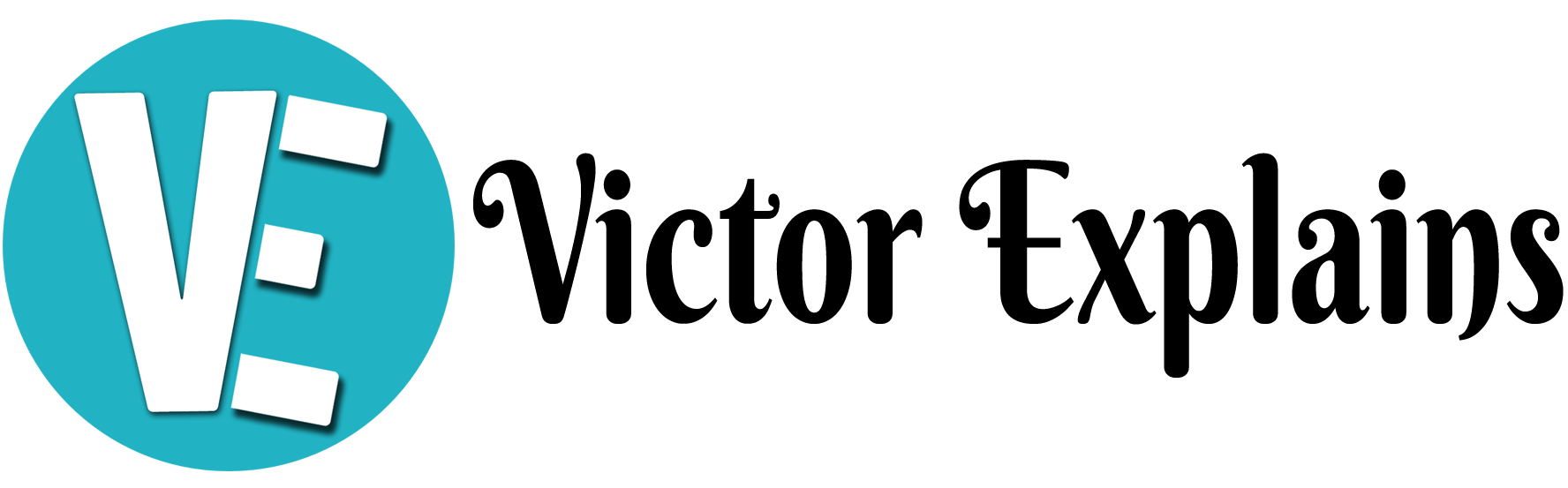
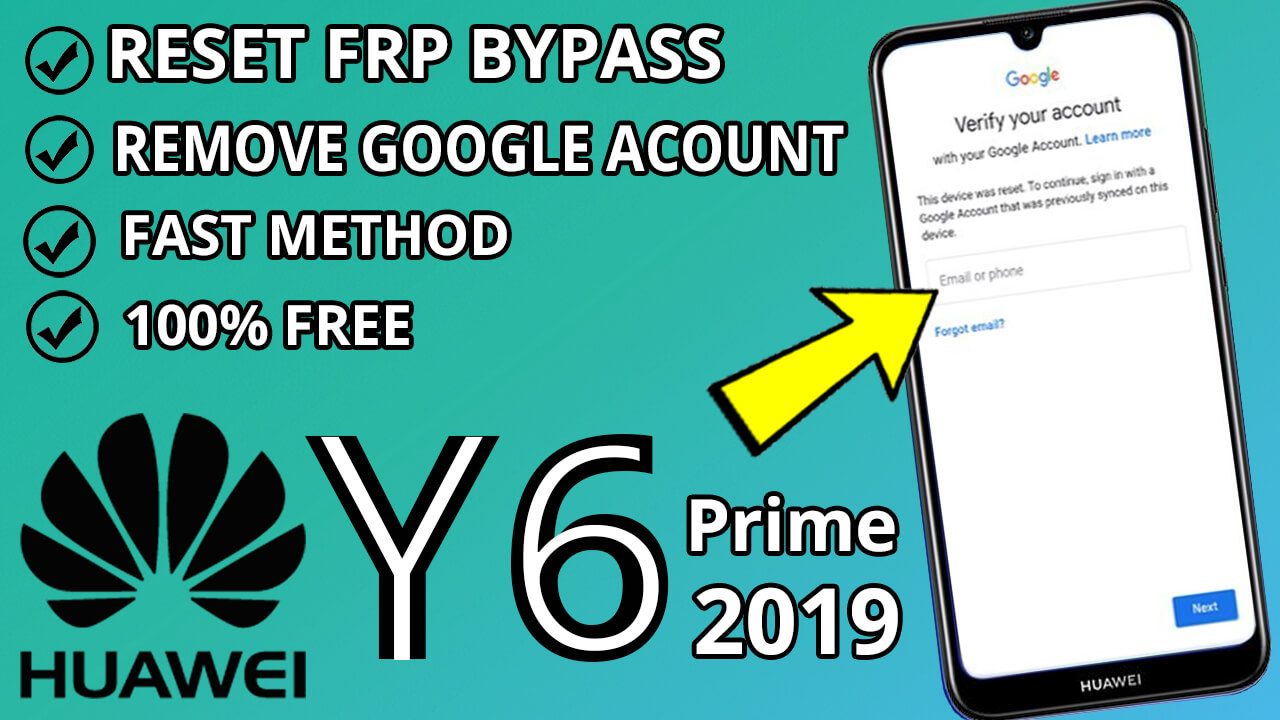
.jpg)