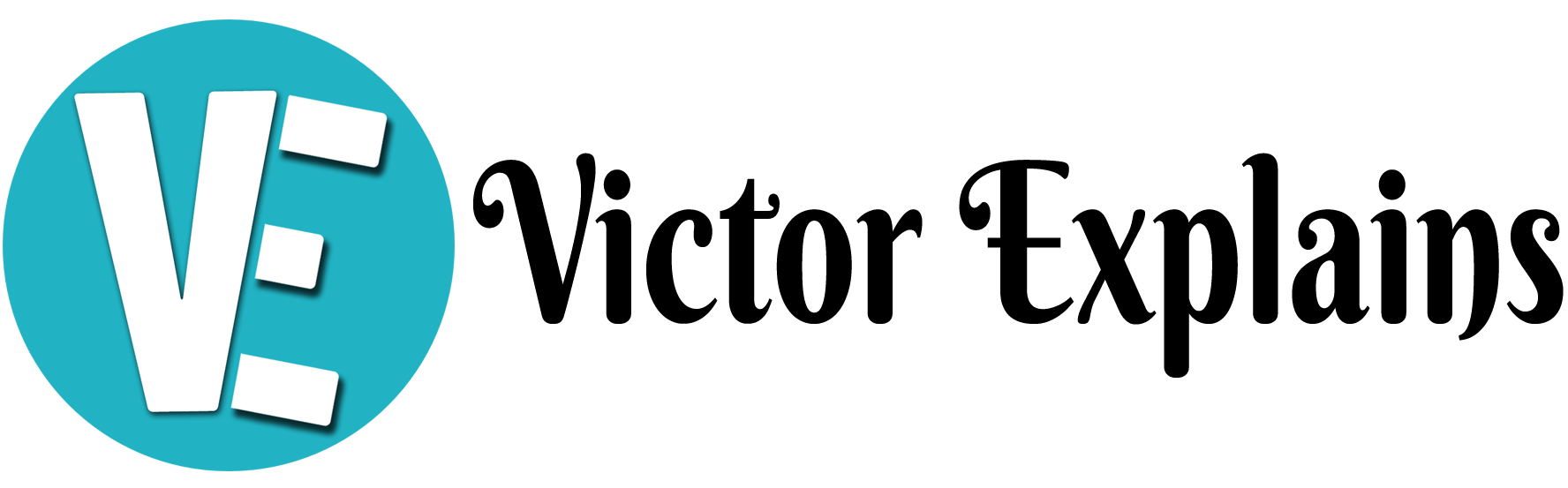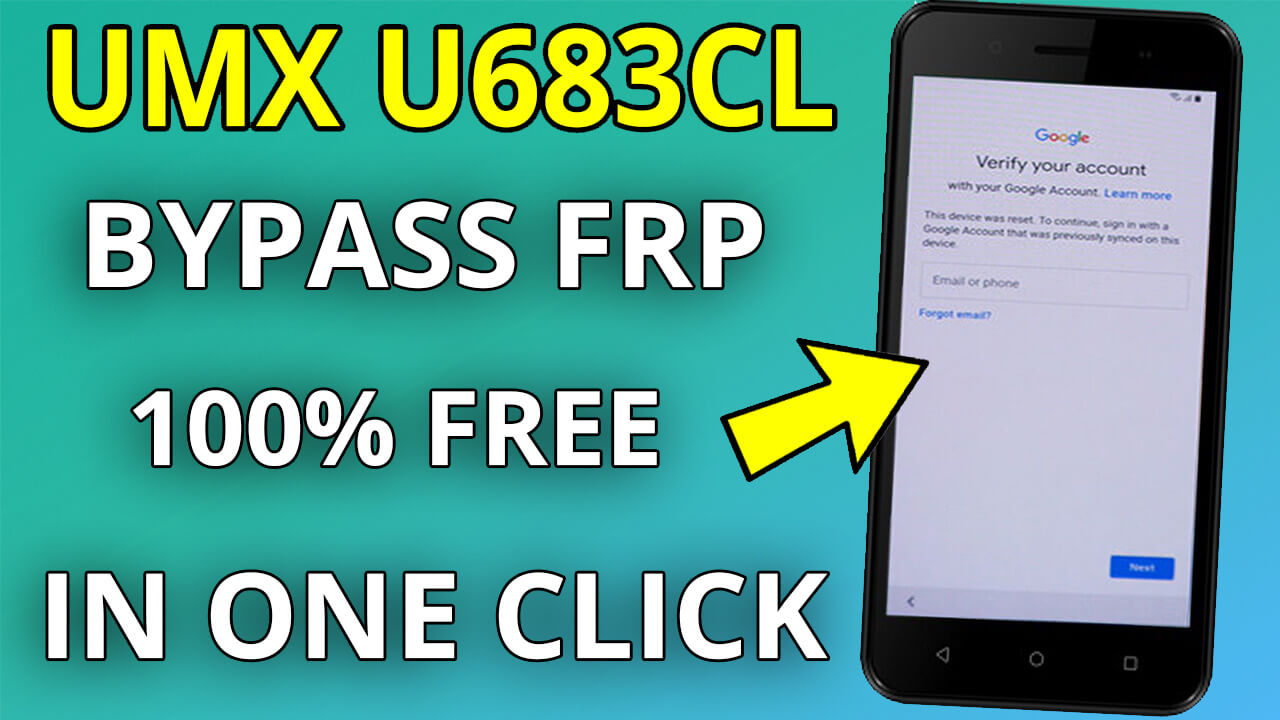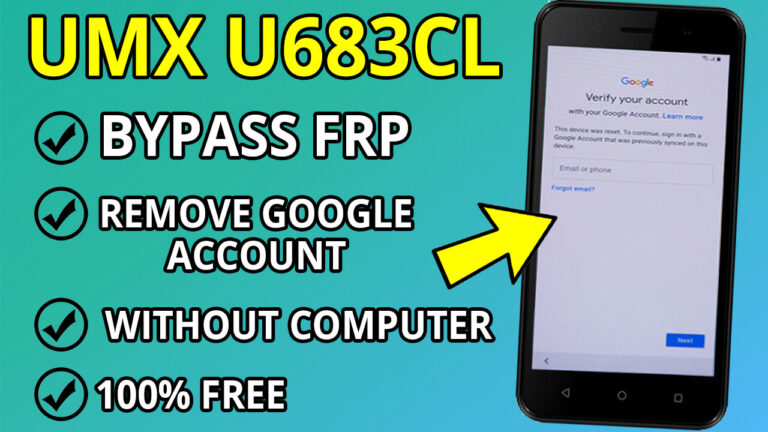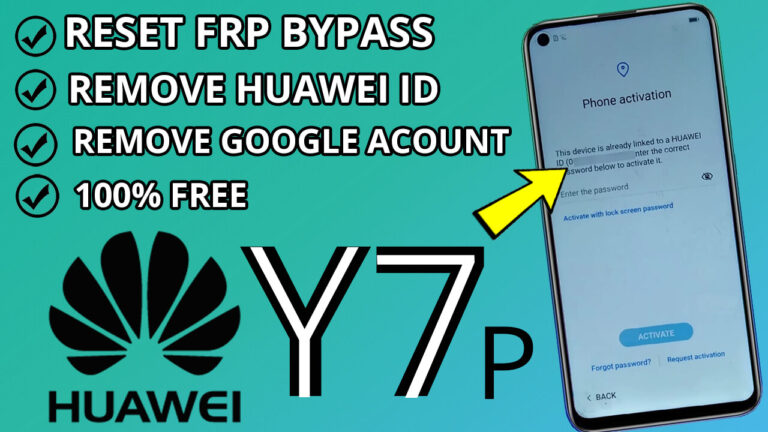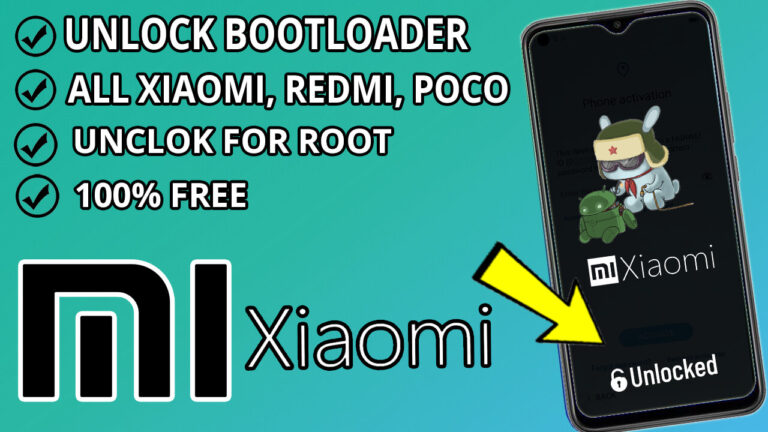How to Bypass FRP on UMX U683CL in One Click and Remove Google Account Lock (Easy Guide)
What You’ll Need
- A Windows PC or laptop.
- A USB cable to connect your UMX U683CL to the computer.
- Qualcomm USB Drivers (to establish a connection between your phone and PC).
- The “FRP+network umx” file (download it from Here).
Step-by-Step Guide to Bypass FRP on UMX U683CL
Step 1: Download and Install Qualcomm USB Drivers
- Download the Qualcomm USB Drivers from Here.
- Install the drivers on your PC to ensure your UMX U683CL can communicate with the computer.
Step 2: Download and Unzip the FRP Bypass Tool
- Download the “FRP+network umx” file from a reliable source.
- Once downloaded, unzip the file to access its contents.
Step 3: Run the FRP Bypass Script
- Open the unzipped folder and locate the file named “FRP-All-ANS-UMX.bat”.
- Double-click on the file to run the script.
Step 4: Prepare Your UMX U683CL
- Turn off your UMX U683CL smartphone completely.
- Press and hold the Volume Up + Volume Down buttons simultaneously.
- While holding the buttons, connect your phone to the PC or laptop using the USB cable.
Step 5: Let the Tool Work Automatically
- Once connected, the FRP bypass tool will start running automatically.
- Wait for the process to complete. This may take a few minutes.
Step 6: Restart and Set Up Your Phone
- After the process is complete, disconnect your phone from the PC.
- Turn on your UMX U683CL and proceed with the setup process.
- Congratulations! You’ve successfully bypassed FRP and removed the Google account lock.
Important Notes
- Ensure you download the “FRP+network umx” file from a trusted source to avoid malware or security risks.
- This method is specifically for the UMX U683CL model. Using it on other devices may not work.
- Bypassing FRP may void your warranty, so proceed at your own risk.
Why Choose This Method?
This one-click FRP bypass method is quick, easy, and effective for UMX U683CL users. It eliminates the need for complex technical steps, making it ideal for beginners.
By following this guide, you can regain access to your UMX U683CL without any hassle. If you found this tutorial helpful, feel free to share it with others facing similar issues. For more tech tips and tutorials, stay tuned!