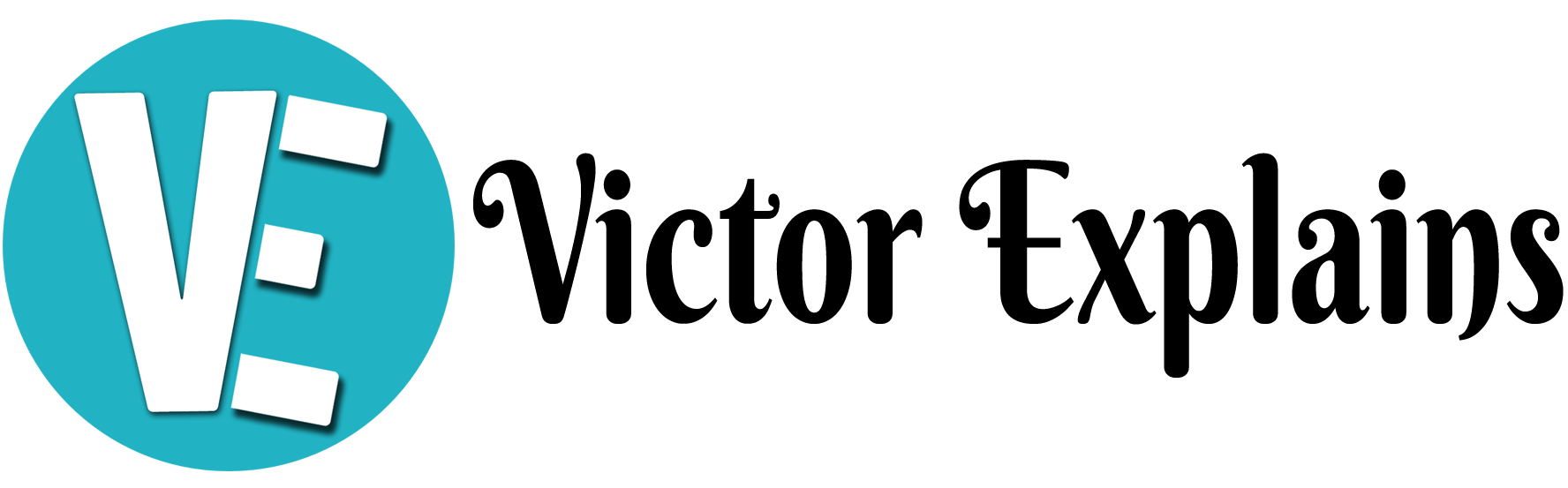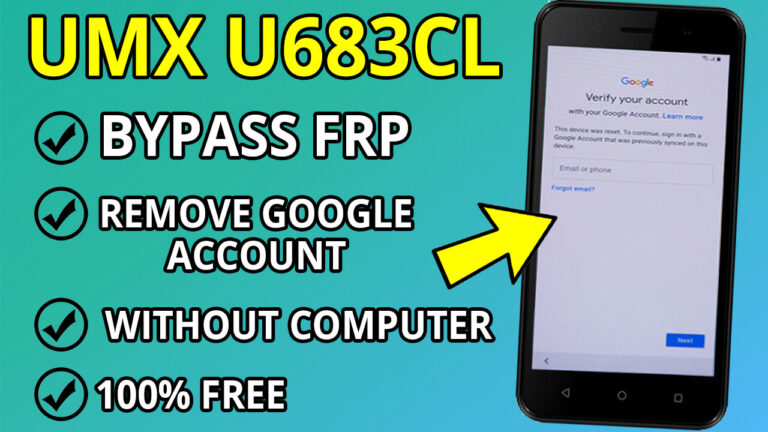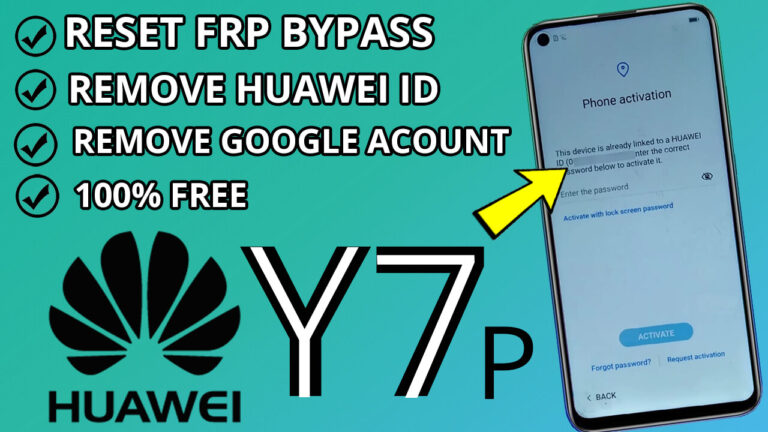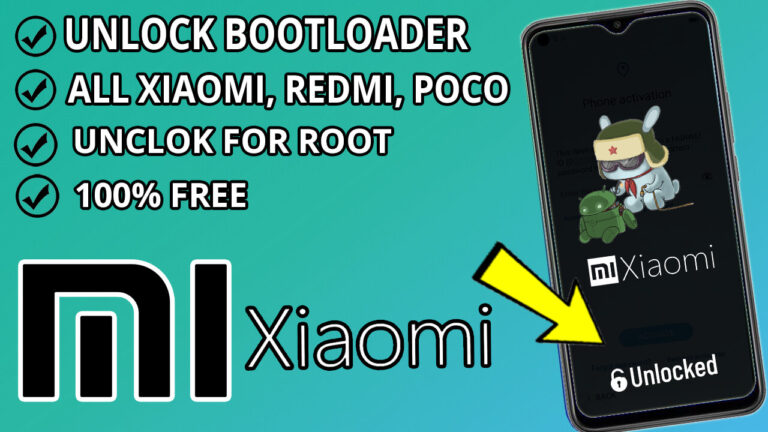How to Bypass FRP on Vivo Y91C Without a PC: A Step-by-Step Guide
Forgetting your Google account credentials on your Vivo Y91C can be frustrating, especially when you’re locked out due to Factory Reset Protection (FRP). Fortunately, there’s a way to bypass FRP on your Vivo Y91C without needing a PC. This guide will walk you through the process step by step. Please note that this method is for educational purposes only, and you should only use it on devices you own.
Step 1: Start the Setup Process
- Turn on your Vivo Y91C and begin the setup process until you reach the “Face and Password” screen.
- Click on Settings and select the Pattern option.
- Set any pattern of your choice twice to proceed.
Step 2: Access the Web Search Feature
- When prompted to set security questions, type any random word in the answer field.
- Select the text you typed, then choose Web Search from the options.
- This will open the Google search bar, giving you access to the internet.
Step 3: Download Required APK Files
- Open Google Chrome from the search bar.
- Download the following APK files:
- Before installing, enable Unknown Sources to allow installation of apps from outside the Play Store.
Step 4: Install and Configure the APKs
- Install Apex Launcher 4.0.1 APK and set it as your default launcher.
- Install the Google Account Manager APK and Quick Shortcut Maker APK.
Step 5: Use Quick Shortcut Maker to Bypass FRP
- Open the Quick Shortcut Maker app.
- In the search bar, type “Google Account Manager” and select it from the results.
- Scroll down until you find “Type Email and Password” and click on it Then Press Try.
Step 6: Log In or Create a New Google Account
- Click on the three dots in the top-right corner.
- Select Browser Sign-In and click OK.
- You will now be able to log in using your previous Google account credentials or create a new Google account.
- Once logged in, Long Press to power key and restart your Vivo Y91C.
Step 7: Complete the Setup
- After restarting, set up your device as normal.
- Congratulations! You’ve successfully bypassed FRP on your Vivo Y91C without using a PC.
Important Notes
- This method is intended for educational purposes only.
- Always ensure you have permission to bypass FRP on the device you’re working on.
By following these steps, you can regain access to your Vivo Y91C and bypass FRP without the need for a PC. If you found this guide helpful, feel free to share it with others who might benefit from it!